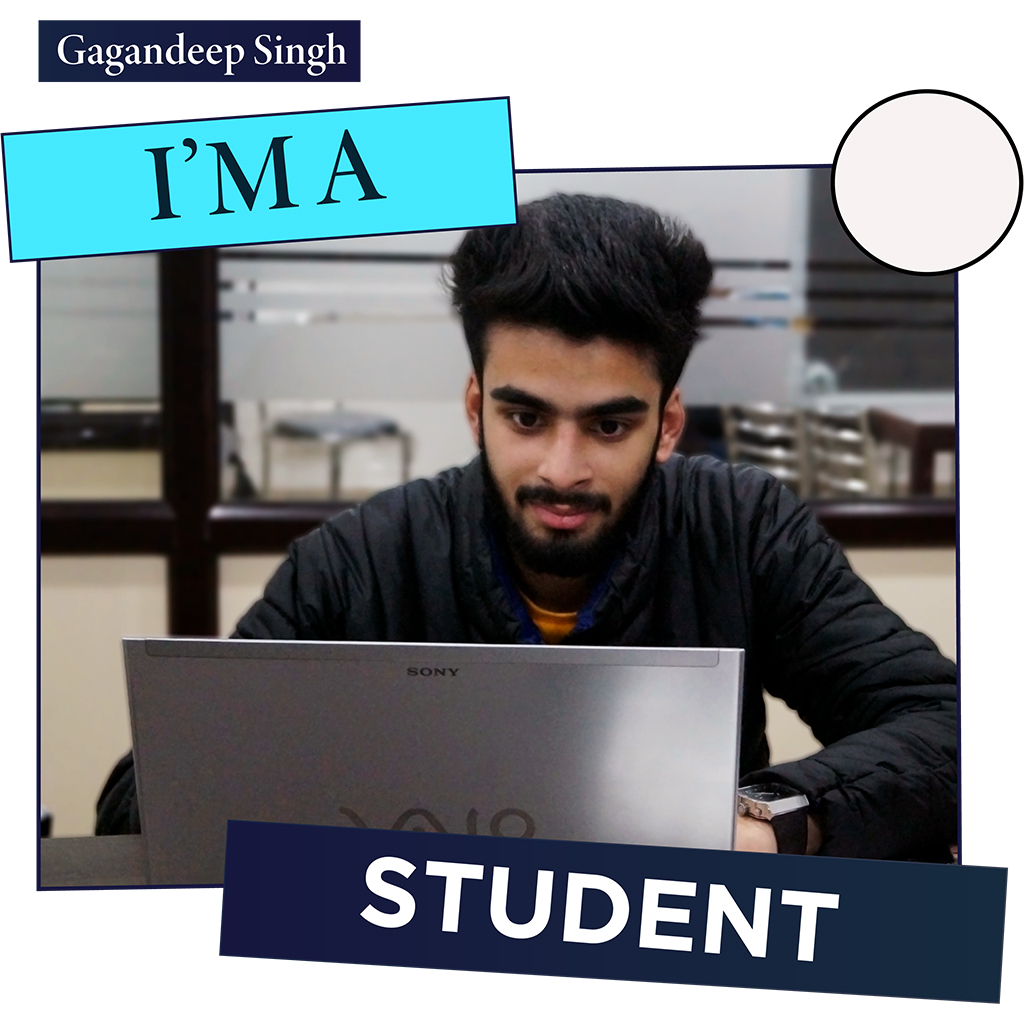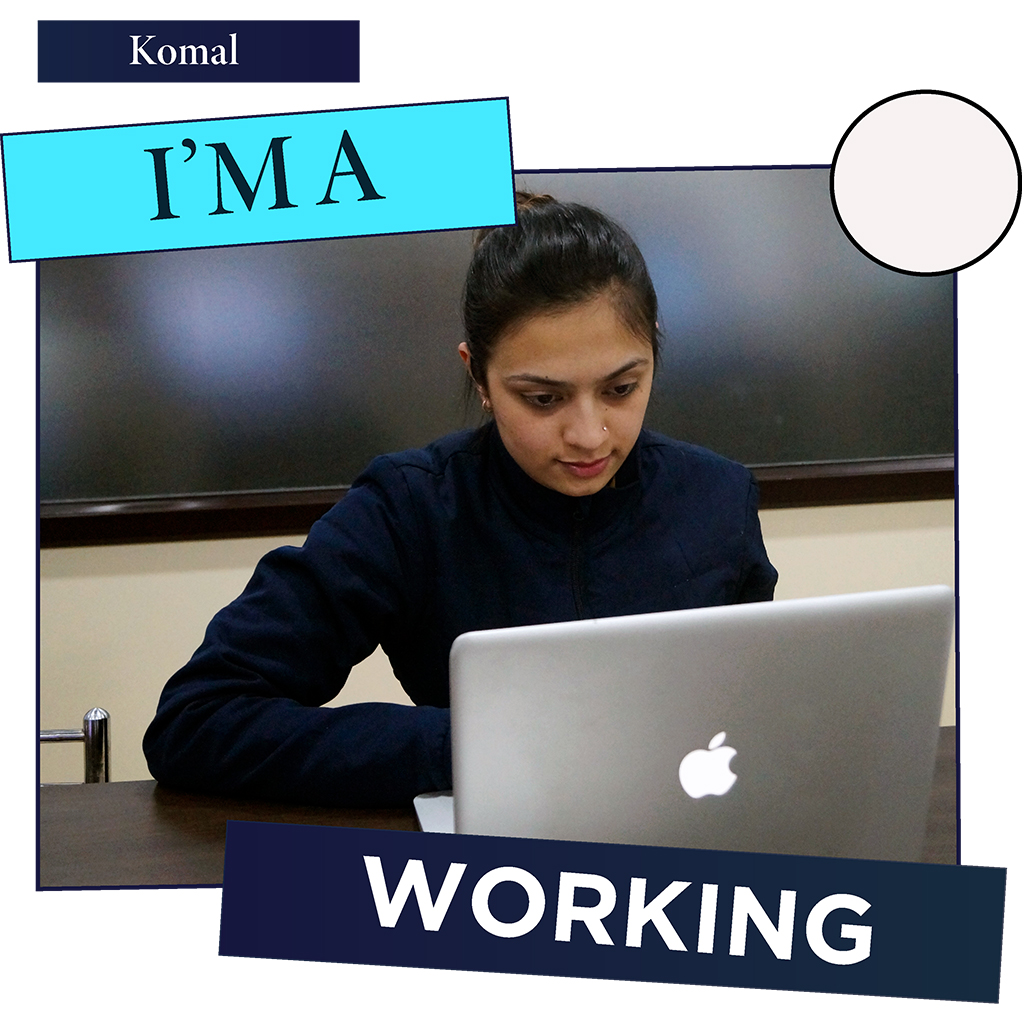Web Designing Course in Chandigarh – In this Current Age of the Internet, Every Business wants a Website to reach their Customers. Webliquids Provides Web Designing Course in Chandigarh, Panchkula, Mohali, Punjab | India to help Students and Professionals to be trained and adopt the Latest technology.
The number of Web Applications is being designed with the programming language like PHP. This Programming language is used to create complex designs and architecture of websites like Facebook.
Webliquids provides the finest Web Designing Course in Chandigarh. There are many Web Designing Institutes in Chandigarh but nothing is compared to the quality that Webliquids delivers.
Learning Web Designing is important in the current business scenario, as this world keeps on changing and new designs and architectures come on the market.
So understanding the complete concept and the Structure is very important. Our Web Designing Training in Chandigarh is a combination of designs using Photoshop and combination of Programming and Markup languages like HTML5, CSS3, JavaScript, Jquery, and MySQL.
Web Designing Course In Chandigarh
You can Attend Our Web Designing Classes in Chandigarh to know more about it. Scroll Down and Register for a Free Demo Class.
Check Our 6 Weeks Web Designing Industrial Training Chandigarh and 6 Months Industrial Training in Chandigarh
HTML is known as Hypertext Markup language and it is used to create the web pages. HTML is an easy to learn a language and it is search engine friendly markup language. A website created in HTML can be run on any browser and it loads faster than the websites created in CMS. There are many other Advantages of going through Web Designing Course in Chandigarh.
CSS is known as Cascading style sheet which is in use to change the text appearance and the web page layout during the designing phase of a website. This language can be applied to any kind of XML Document, Could be a Plain XML, SVG or XUL. CSS is a Cornerstone Technology, along with the usage of HTML and JavaScript and is used by most of the website to create engaging web pages.
JavaScript is also known as ECMAScript and is a Dynamic programming language which is used as a part of web browsers and its implementation allows client script to interact with Users.
Jquery is cross-platform and is used to simplify the client-side scripting. Jquery syntax is Designed to make it simpler and easier to find the navigation of any Document. So join the best Academy for Web Designing and learn all its core concepts.
Don't Wait
Get Quick Response
Web Designing Course In Chandigarh - Content Brief
1
- Web Template Designing
- Understanding Web Concepts
- HTML Content / Media Tags
- Lists & Tables
- Section Tags
- HTML5 Semantic Tags
- Media Queries
- Bootstrap Studio
2
- CSS3 Flexbox
- CSS3 Animations
- CSS3 Transforms
- Forms
- iFrames & Media Tags
- Mobile Framework
- Bootstrap Interactive Elements
- WordPress
3
- Understanding JavaScript
- Document Object Model in JS
- HTML5 API
- Understanding jQuery Framework
- jQuery DOM Manipulation
- jQueryEvents
- jQuery UI Components
- Photoshop CC
Some Numbers
- If Matter
205+
Batches
2269+
Professionals
This is Why We Do ! What We Do
&
Web Designing Course in Chandigarh - Content Detailed
- Introduction to Designing Application
- Application Tools & Layout Design
- Understanding Grid System
- Understanding Various Design Layout
- Creating Layouts using Grid System
- Understanding Color Palette
- Working with Styles
Automation - Gif Animation
- Slicing Layouts & Preparing for HTML Conversion.
- Introduction to Web Technology & Web Editors
- HTML5 / CSS3 / JavaScript – Introduction to the Core Concepts
- Bootstrap / jQuery – Introduction to Frameworks
- Whats New in HTML5?
- HTML5 Doctype / HTML5 Document Structure
- UTF-8 Character Encoding
- HTML Character Entities
- Head Tag and Elements inside the Head Tag
- Meta Tags & What are they used for?
- Creating a Website Project in HTML Editor
- Understanding Basic Tags / Elements and Attributes
- Working with Basic Tags and Font Formatting Tags
- Understanding Block Level Tags, Inline Tags & Empty Tags
- Introduction to CSS3 / Types of CSS and Significance
- Heading Tags
- Paragraph Tags & Multiple Columns
- Adding Basic Styles using HTML Attributes and CSS Styles
- Importing External Fonts
- Inserting Images & Image Attributes
- Working with Image Sprites
- Working with Links & Link Attributes / Link States using Pseudo Classes
- Understanding Blocks – Div Block
- Styling Div Blocks
- Understanding Box Model – Margins / Paddings / Borders / Border-Radius / Outlines
- Positioning Div Blocks & HTML Elements
- Adding Box Shadows / Text Shadows
- Adding Background Colors / Gradients / Background Images
- CSS Overflow Property
- Understanding Document Outline in HTML5
- HTML5 Semantic Tags
- Semantic Elements for Document Outlining
- Keypoints about Document Outlining
- Media Queries Common Device Breakpoints
- Meta Viewport Tag
- Better Understanding the Grid System to Design Responsive Websites
- Apply Media Queries Based on Viewport Sizes
- Adjusting Layout Based on Orientation
- Interface understanding
- working in templates
- components such as footers, galleries, slideshows etc
- Create Your Own Components
- Smart Drag & Drop
- Online Library
- Realtime Preview
- Import Existing Websites
- HTML Editing
- Grid Tools
- Google Webfonts
- Themes and Icons
- Smooth Animations
- One-click Publishing
- Flex Display Type
- Order
- Flex Direction
- Flex Grow
- Flex Wrap
- Flex Shrink
- Align Flex Content
- Keyframes & Animation Property
- Animation Timing Functions
- Animation Delay
- Multi Step Transitions
- Animation Iteration Count
- Animation Direction
- Cross Browser Animation Support
- 2D Transforms
- 3D Transforms
- Perspective
- 3D Transform Functions
- Filp Cards
- Blackface Visibility
- HTML5 Form Elements
- HTML5 Form Attributes
- HTML5 Form Validation Attributes
- Patterns for Form Validation in HTML5
- Embedding Google Maps
- Audio / Video Elements
- Audio & Video Attributes
- Introduction to Bootstrap
- Working with CDN Links & Advantages
- Bootstrap Grid Systems & Terminologies
- Glyphicons & Font Awesome
- Bootstrap Classes
- Bootstrap Image Classes
- Bootstrap Forms & Modals
- Bootstrap Scrollspy
- Bootstrap Navigation
- Bootstrap Carousel
- Automatically insertion a table of contents (configure post types and position).
- SEO-friendly: table of contents code is ready to use by Google for snippets on result page.
- Insert by shortcode, Gutenberg block or widget.
- Button on toolbar of the classic editor.
- Elementor page builder
- Setting the minimum number of headings to display table of contents.
- Setting the depth of headings for table of contents.
- Skip headings by level or text.
- Hierarchical or linear view.
- Numeration items: decimal or roman numbers in order or nested.
- Customizable appearance: width, float, title font size and weight, items font size, colours.
- Colour schemes (dark, light, white, transparent) and the ability to override colours.
- Toggle Show/Hide (optionally)
- Customizable labels.
- Smooth scroll (optionally).
- Pretty hash in URL (like example.com/faq/#how_do_this).
- redirection of url’s
- Highly compatible with WordPress themes and plugins.
- JavaScript Introduction & Role as Client Scripting Language
- Variables, Loops & Control Statements
- Arrays / Array Sorting Methods
- Creating Functions / Working with JavaScript Inbuilt Functions
- Scope
- Closures
- Regular Expression
- Form Validation
- Events
- DOM Methods
- Manipulating HTML Elements using DOM
- DOM Styling
- Creating HTML Elements using DOM
- Google Maps
- Geolocation
- Drag & Drop
- jQuery Introduction
- jQuery Effects
- jQuery Animate Function
- jQuery Chaining
- jQuery Callback Functions
- Add Elements
- Insert Elements
- Remove Elements
- Append Elements
- Add Class
- Toggle Class
- Events Types & Event Handlers
- Window Events
- Form Events
- Mouse Events
- Keyboard Events
- Accordion
- Date picker
- Tabs
- Slider
- Progress bar
- Autocomplete
- Photoshop fundamentals
- Photoshop installation
- The Photoshop interface
- Spectrum interface
- Photoshop Welcome experience
- Creating a new document
- Tabbed document windows
- Managing document windows
- Synchronized scroll and zoom
- Image document window details
- Title bar proxy icons (Mac only)
- Info panel status information
- Rulers, Guides & Grid
- New Guide Layout dialog
- New Guides from Shapes
- ‘Snap to’ behavior
- Pixel Grid view
- The Photoshop panels
- Panel arrangements and docking
- Panel positions remembered in workspaces
- Customizing the menu options
- Customizing the keyboard shortcuts
- Task-based workspaces
- Working with a dual display setup
- Photoshop CC Tools panel
- Toolbar presets
- logo designs
- banners designs
- PSD to html
- Gif animation creation
- slicing of images
- working with actions
- creating new actions
- 3d actions
- knowledge of filters
Student Testimonials



Career Options after Web Designing Course
- Front End Web Developer.
- Back-end Web Developer.
- Web Application Developer.
- UI Designer.
- Design and Layout Analyst.
- Senior Web Analyst.
- Web Marketing Analyst.
- UX Consultant.
- Freelancer Developer.
Who should attend Web Designing course
- A student after 10+2 | Mtech, Btech CSE, MCA, BCA
- Students who wish to learn Web Designing.
- IT Professionals.
- Business Owners.
- Freelancers.
Creative Team Members
Amanda Lee
Mike Stuart
Samanta Kols
Tommy Lee
Mila Yong
Bill Kocs
Our Smashing Students
&
They are Working with




















Few Reasons to choose us
- 24+ Advanced Modules.
- Customized Assignments for Students Regularly.
- 10+ Years Experience - Learn From Experts.
- 100% Live Practical Training.
- Weekend Batches Available.
- No Fee - Certification or Examination.
- Free Demo to Better Know Your Trainer.
- Backup Classes If You Miss Any.
- Interview Preparation to Start a Good Career.
- Verified Placement Assistance.
Let's Talk!